價格:免費
更新日期:2017-09-05
檔案大小:8.4 MB
目前版本:2.7.3
版本需求:需要 iOS 10.3 或以上版本。與 iPhone、iPad 及 iPod touch 相容。
支援語言:日語, 英語

用戶友好剪貼板 : Copycan Lite
你有沒有複製和粘貼文本的有用的應用程序嗎?
copycan是一個非常用戶友好的剪貼板應用程序的iPhone。
功能;
每次應用程序啟動或回活躍,它會自動複製的文本添加到你的iPhone上的“集合”。
您可以編輯姓名,發送電子郵件或SMS在您的“集合”的項目。
文件夾的項目可分為有8個標籤。
最近使用的文字排序列表。您可以快速選擇和複製的常用詞組。
直觀的操作,只需輕觸按鈕從列表中。
使用“新增”按鈕添加新的文本。

它的簡單和快速。
應用程序提供了偉大的表演。試著去相信。
Custom URL scheme(Later Ver.1.0.4)
copycan2://
公關。
在後台的“剪貼板中的背景:Copycan”的完整版本可以記錄複製的文本。
***In English***
Copycan Lite / User-friendly Clipboard
Do you have useful applications for text copy and paste?
Copycan is a very user-friendly clipboard application for iPhone.

Features;
*Each times the app is launched or back active, it will automatically add copied text to the "Main" screen.
*You can edit, name, send by Email or by SMS the items.
*The items can be categorized into the folders with 8 tabs.
*Sort the list by the most recently used text. You can quickly select and copy the frequently used phrases.
*Intuitive operations; simply tap the buttons from the list.
*Add new text using the "Add new" button.
It's simple and quick.
The app offers great performances. Try to believe.
Custom URL scheme(Later Ver.1.0.4)
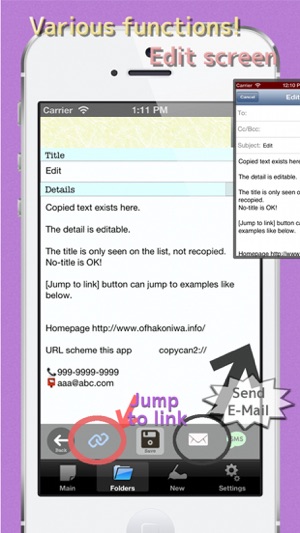
copycan2://
PR.
The full version of "Copycan / Clipboard in Background" can record copied text in background.
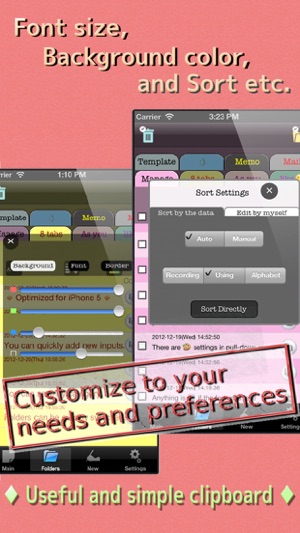
支援平台:iPhone, iPad
